Google Analytics Integration
ThreeSixty Tours easily integrates with Google Analytics. Integration lets you track your tour panorama and photo views so you can make better decisions to help grow your business. Not only can you track page views but integration also lets you track marker clicks inside each tour, panorama and photo.
To enable Google Analytics Integration :
- Create or login into your Google analytics account.
- Create a new property to track your ThreeSixty Tours data.
- Get your new property’s tracking id.
- Login to ThreeSixty Tours account.
- Go to your account settings. Browser to your account settings by accessing the your account settings in the upper right corner of the screen and selecting the “Your Settings” link.
- Paste your tracking Id into the Google Analytics tracking id field and click update.
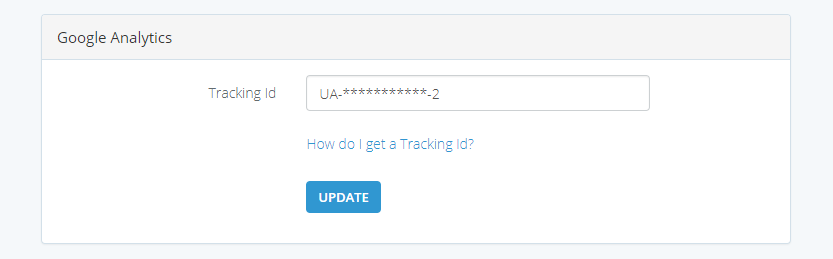
Google Analytics Tracking Id
After updating your tracking id ThreeSixty tours will send tracking data for your tours, panoramas and photos to Google. You can immediately see marker clicks in the real-time event section of your Google Analytics account.
