Viewer Branding
ThreeSixty Tours provides customizable identity options for company branding text & logos in the upper and lower corners of the viewer.

Note that ThreeSixty Tours FREE accounts do not include branding customization options.
Basic and Pro account users can set default global branding settings via the global brand settings form in their dashboard. By default, these global brand settings are applied to each/every uploaded Panorama and Tour.
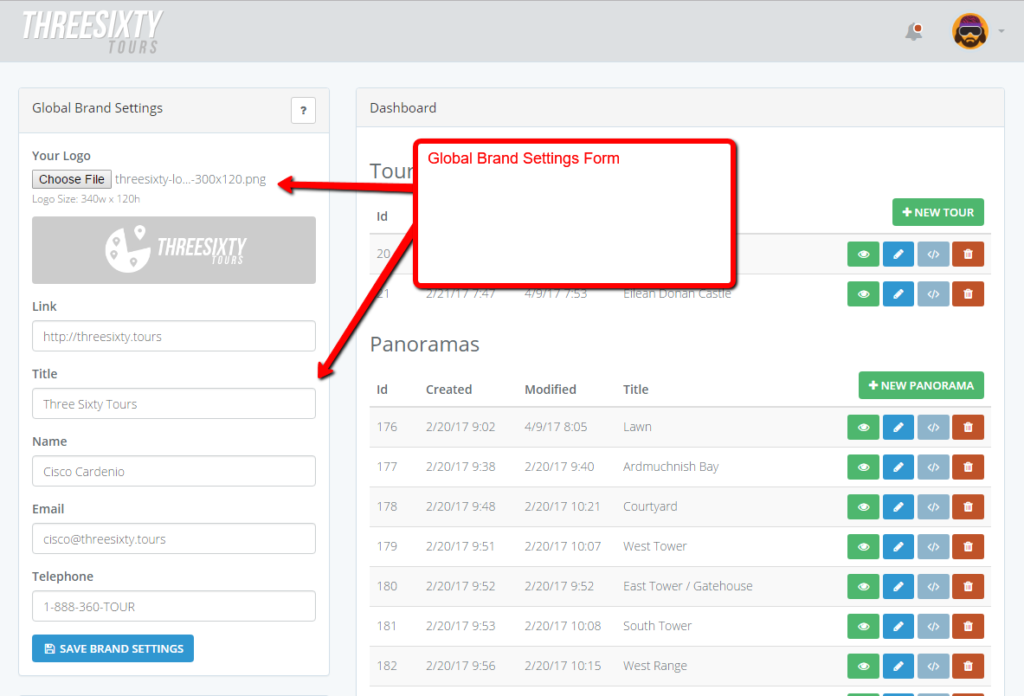
Global Brand Settings Form
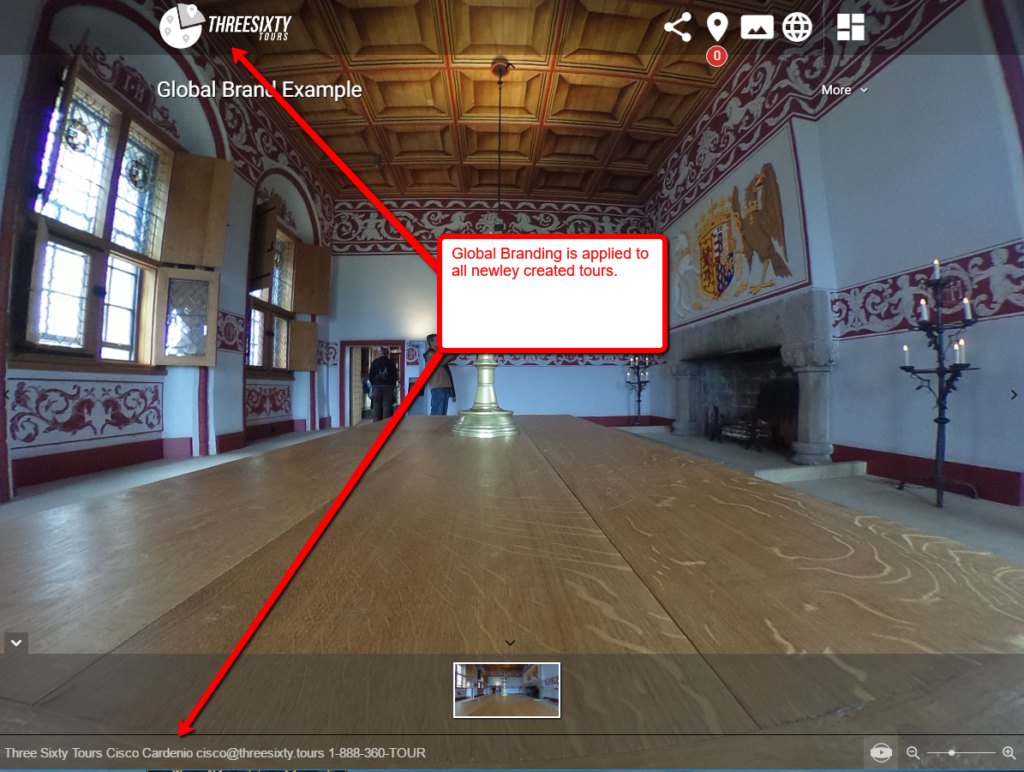
Global Branding Applied to a new Tour
Pro Accounts also include the option to override branding settings on a per-panorama and per-tour basis. This is accomplished by setting the “Use Global Brand” field to “No” in the Brand Information section of a panorama or tour edit form. Brand settings can also be hidden in the viewer by selecting “No” in the Show Brand Information field.
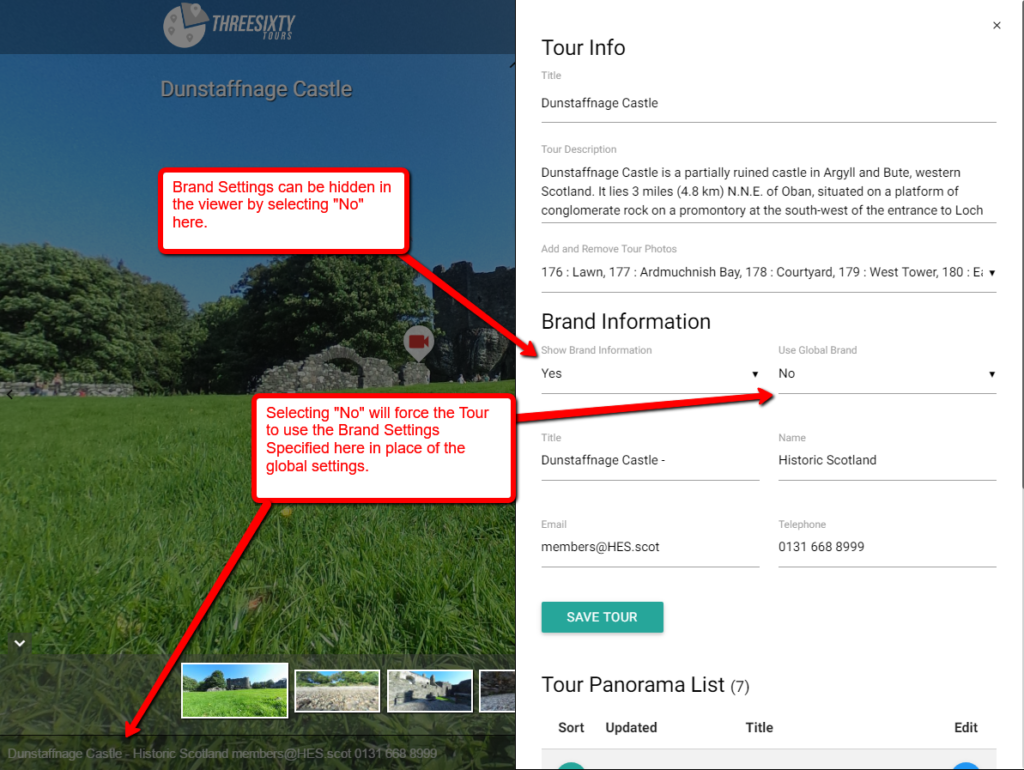
Tour Brand Override
Similarly, an individual panorama can be set to override its tour brand settings by clicking the “Use this Panorama’s branding when viewing this Panorama in a Tour” checkbox.
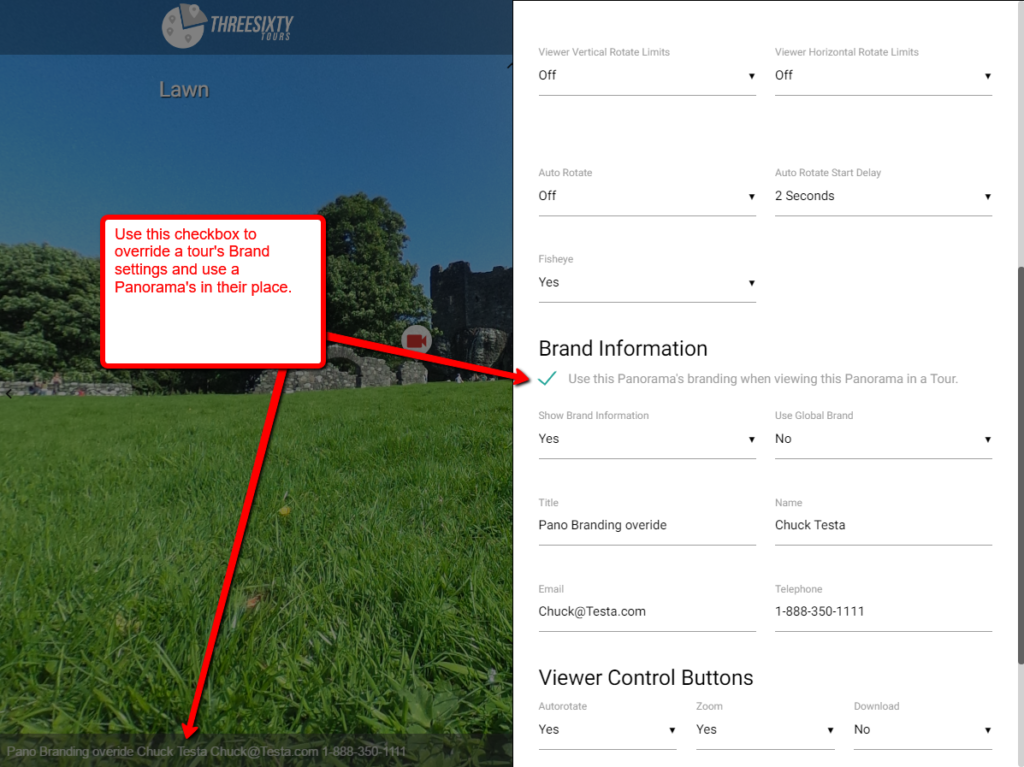
Panorama Brand Override
