Using Cloudflare Page Rules
So, you’ve got the perfect tour/panorama created and now you’d like to publish just the single/simple domain to show it all off.
Note: this documentation assumes that you’ve already followed/finished the steps described in our ‘Use a Root (Naked) Custom Domain with Cloudflare‘ article.
1) Log into your Cloudflare account, and select the domain you’re wanting to control (if you have more than one associated).
2) Choose the “Page Rules” Button at the top of your screen.
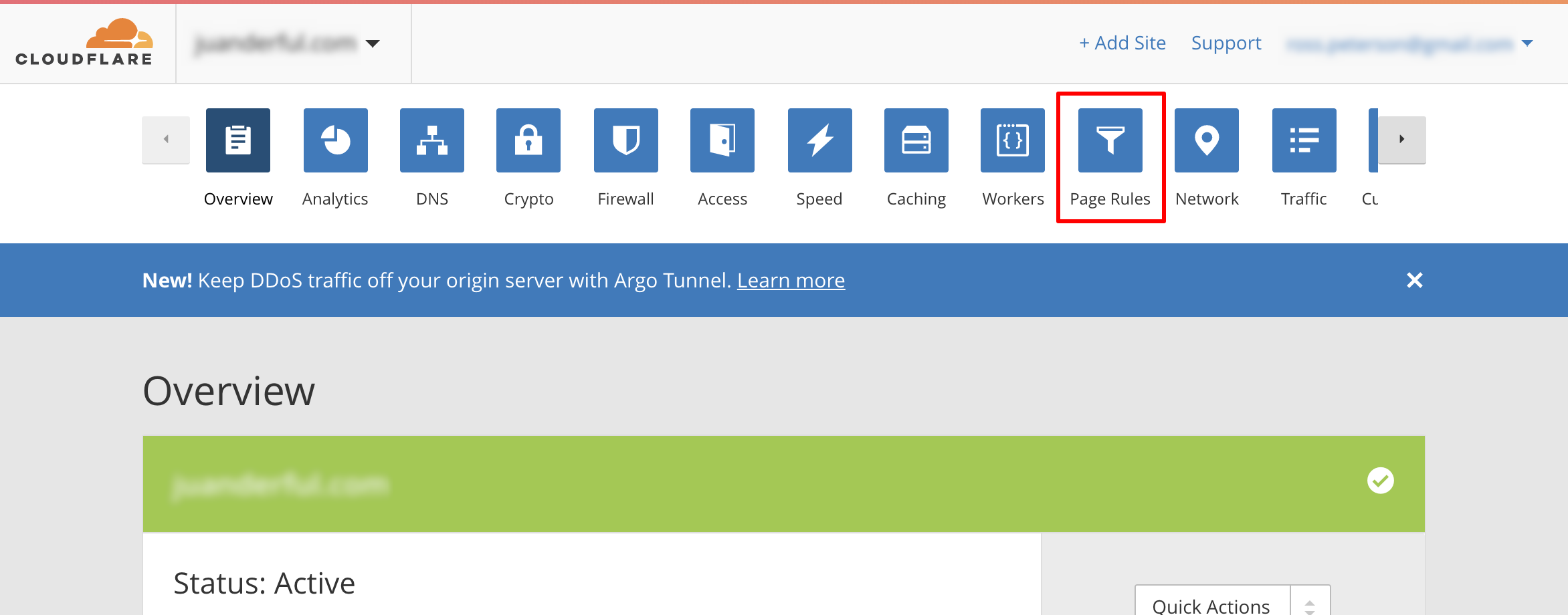
3) On the resulting page, click the “Create Page Rule” button.
4) In the screen that pops up, enter your specific information, using this screenshot as a guide:
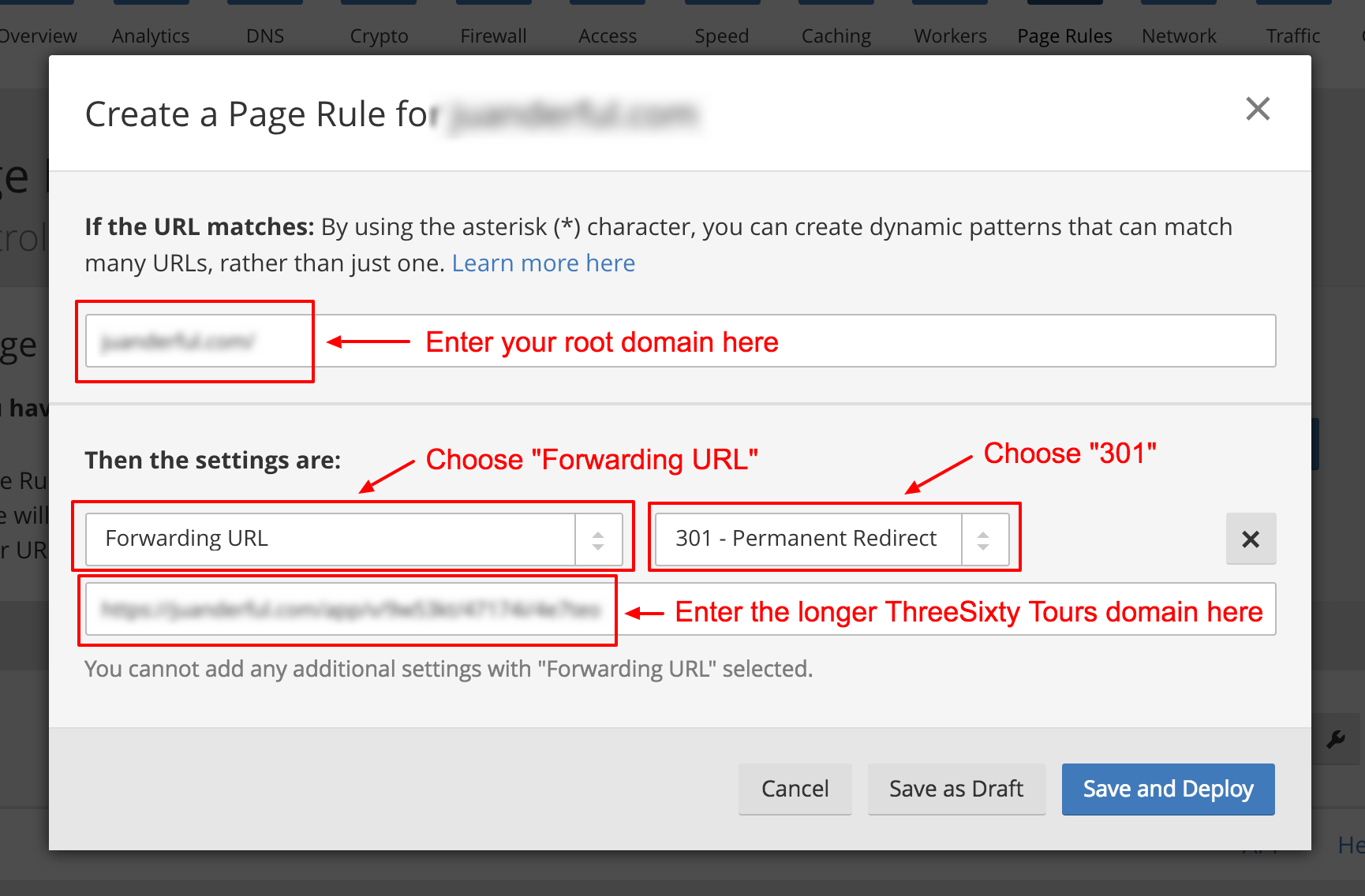
Follow these instructions and you’ll be able to share just your simple “root” domain when addressing one of your ThreeSixty Tours!
