Custom Apex Domains
To further compliment our white labeling feature set ThreeSixty Tours allows you to easily assign a custom apex domain to a tour, panorama, or photo. What is an apex domain? An apex domain is a root domain that does not contain a subdomain part. Apex domains are also known as base, bare, naked, root apex, or zone apex domains. For exmaple mywebsite.com is considered an apex domain where as app.mywebsite.com is not and mywebsite.com/some/route?query=stuff is also not.
With our apex domain feature you can assign any of your custom domains to a single tour, panorama, or photo. For example if you owned the domain 12345KenwoodDrive.com, and you had built a tour showing the property you could easily assign that domians to that tour. This makes for a nice short url to use form marketing purposes. Entering the url 12345KenwoodDrive.com into a web browser would load the tour.
Adding and assigning an apex domain to a tour, panorama or photo
- Add your domain to your list of custom domains in your dashboard. See documentation.
- Make sure you have your custom domain pointing to ThreeSixty Tours servers. See documentation.
- Open the link drawer of the tour panorama or photo you wish to assign the apex domain.
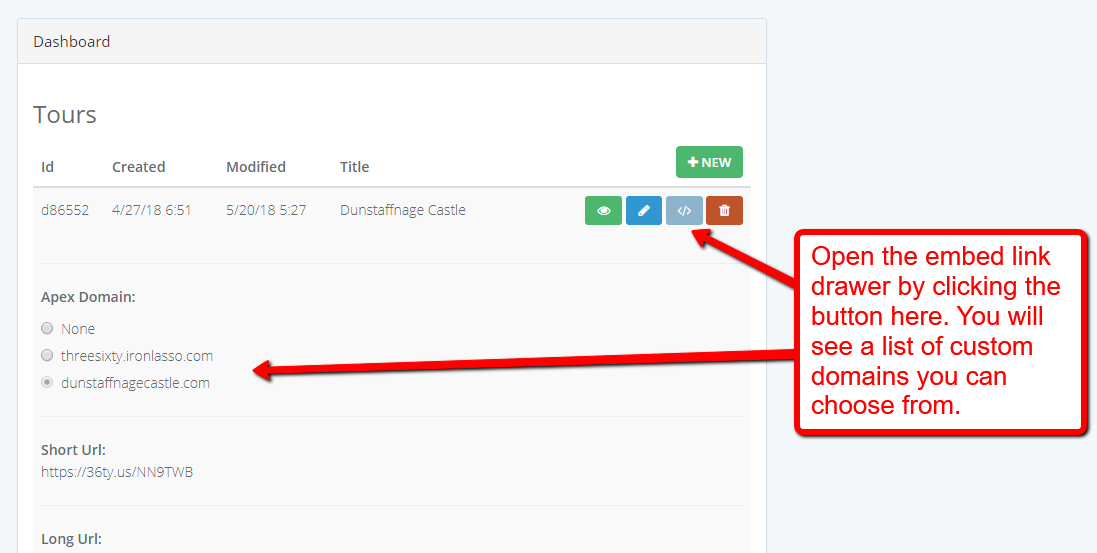
- Select the apex domain to assign it to a tour, panorama or photo.
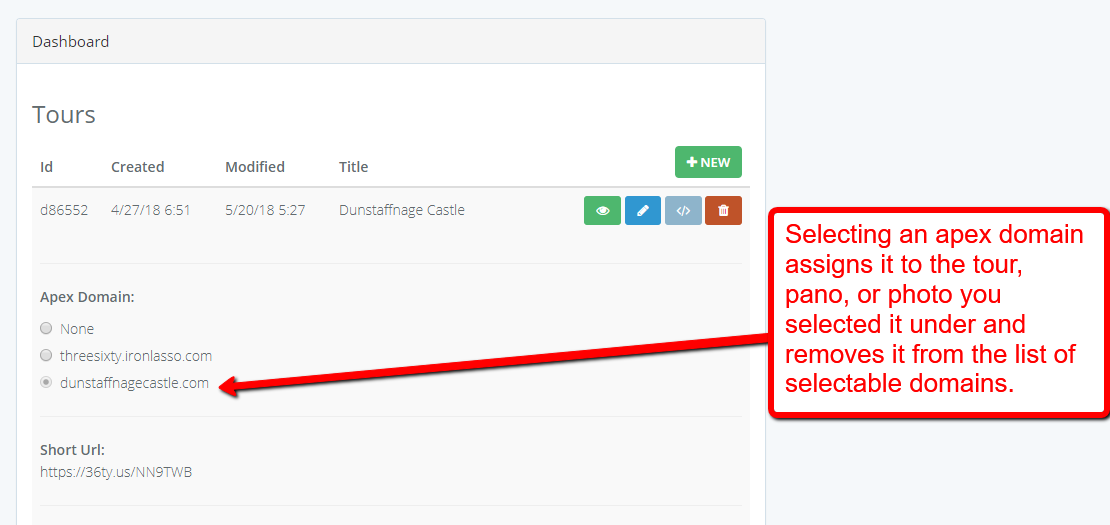
Select an apex domain
- Visit the apex domain by entering it in your web browser.

