Using SSL/HTTPS with Custom Domains
The instructions below assume that you’ve already read our documentation on “Adding Custom Domain Names“
ThreeSixty Tours customers that have “Whitelabel PRO” accounts can completely customize the branding of their tours including custom marker icons as well as custom domains and custom embed URLs that can be shared with their own clients.
When it comes to sharing custom domain embed codes with clients, it is becoming increasingly important for the embedded URL to be served via SSL (“https://”). For instance, if a client’s site is presented via “https://” and they try to place an <iframe> that is served via “http://”, that content will be blocked.
This isn’t an issue for standard ThreeSixty Tours embeds which are served via “https://” by default, but if you are a “Whitelabel PRO” customer (and trying to use your own domain for embedding) you need to set things up to serve that content “securely”.
Here are the steps you need to take to securely serve your content via ThreeSixty Tours custom domains:
1) Follow and complete the instructions that are detailed in our separate documentation article:
Use a Root (Naked) Custom Domain with Cloudflare » (new window)
NOTE: In order to offer “https://” embedding, it is critical that your domain’s DNS be managed by Cloudflare.
Once you’ve completed the steps outlined in the documentation noted above, you’ll be able to enable SSL via Cloudflare’s dashboard.
2) Choose the “Crypto” tab in your Cloudflare Dashboard and ensure your settings match the following found in this screenshot:
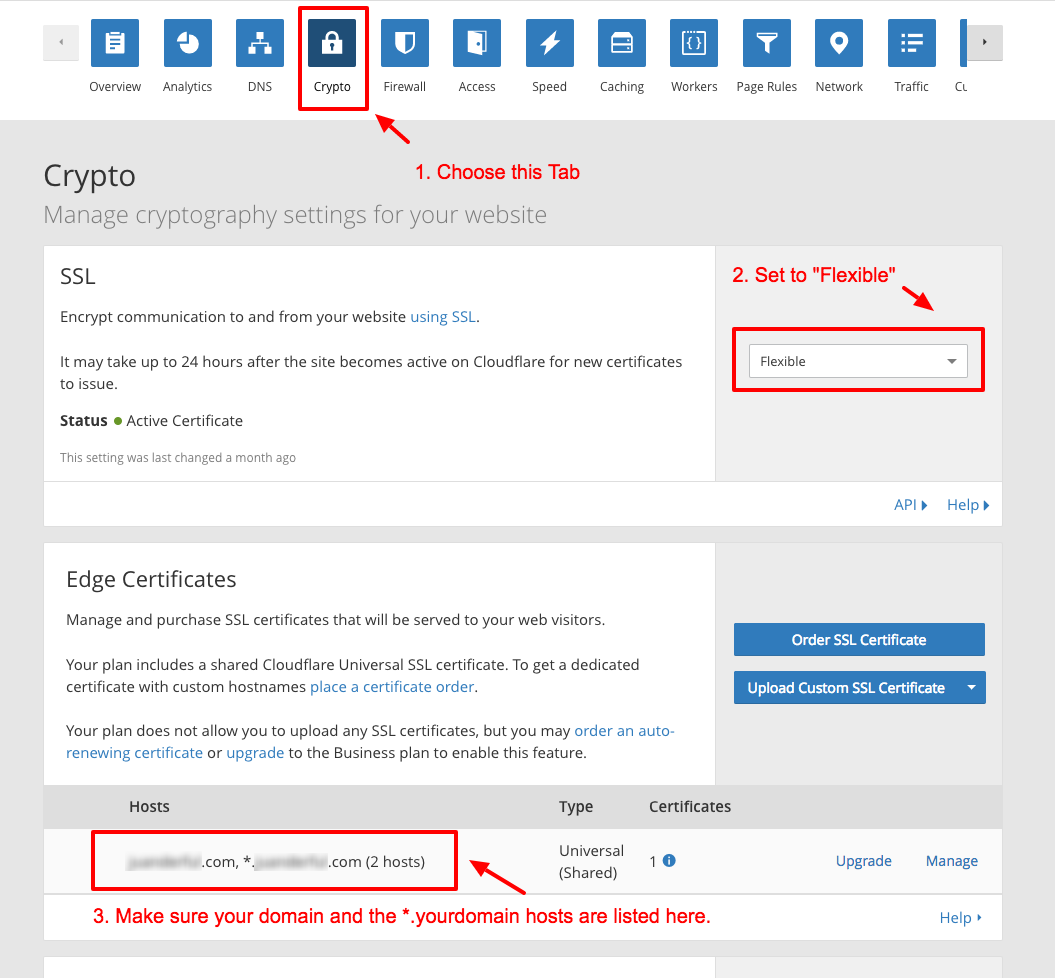
Your “SSL” Value should have an “Active” status and be set to “Flexible”.
Additionally, your “Hosts” value should include your primary domain (naked) as well as the “*.yourdomain.tld” value for a total of 2 hosts. This ensures that you can use this SSL certificate on both root (naked) domain as well as any subdomain you choose to add.
3) That’s it! All that is left is to test this out using the “https://” version of your domain (that you’ve properly configured inside your ThreeSixty Tours dashboard).
