
How To Do Virtual Tour Photography
How To Do Virtual Tour Photography Learn the Ins & Outs of Virtual Tour Photography Overview Master the art of
Easy to Use Virtual Tour Software

Get started in just minutes—no coding, no hassle, and completely stress-free.
Boost lead generation, grow your revenue, and enhance your website’s professional appearance!
Use tour maps, floor plans or guides to easily allow customers to navigate your virtual tours and visualize where they are in the tour. Whether they are on mobile or on desktop, the tour map feature provides a user friendly experience to your customers.
Remove Threesixty.tours branding completely and replace it with your own for a custom branding experience. You can even white label it as your own.
Increase the number of leads you get and increase your revenue.
Use our MLS Friendly no branding link to post to MLS, zillow or any other website.

Making the best Virtual Tours of Home Plans in threesixty.tours is very easy. It only takes a couple of minutes to start and the process is very easy and user friendly. We do have many short video explainer videos if you cannot figure it out.
You can also easily open a support ticket and we can help you right away.
Creating virtual tours of home plans allows potential buyers to explore properties remotely, providing a realistic, immersive experience. It also saves time, generates more leads, and grows your business as a real estate professional or professional photographer.
Our software works with most if not all 360-degree photos regardless of which camera was used.
A virtual tour for home plans works by combining 360-degree images or 3D renderings to create an interactive, immersive experience. It simulates walking through the home, providing a realistic feel of the space from any device, anytime.
Users can navigate through rooms, explore different angles, and view details of the layout. Here is a great article on Types of Virtual Tours & Why Create Them.
You can start with as little as one photo and work your way up to as many as you like
No you can have a monthly subscription that you can cancel at any time.
Yes! All Three Sixty Tours subscription start with a 7 days free trial with all options included!
Absolutely! If you’re a real estate agent and you’re looking for complete privacy when it comes to your virtual tours and your buildings, this is your perfect option.
In terms of cameras, equipment, or software, we don’t have 1 particular cameras as it depends on your needs however here is a great article on The Best 360 Cameras for Virtual Tours.
Many of our customers prefer different ones depending on their preferences, experience, and needs.
Using Three Sixty Tours is easy because it is a cloud-based platform. With a conventional laptop, you can edit online at anytime, anywhere.
We usually answer tickets within a few hours or sometimes even faster.
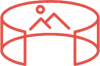
Upload as many tours or panoramic images as your business needs to showcase your work or property

Add your own logos, colors and more. You can even white label the software as your own to attract more leads.

Embed the tour or the 360 photos into your website or even transform your domain into a tour.

Share your tour and panoramic images with your customers, friends or colleagues. Increase your online presence by sharing
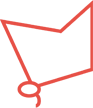
Adjustable polygon markers let you highlight areas, borders, exits or whatever you need marked clearly.
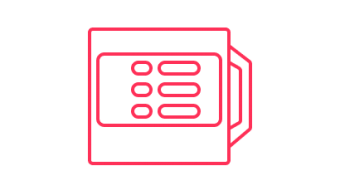
Embed your Matterport port links easily into your tour. Take fabulous drone shots and add your Matterport doll house to give your listing an edge.

Share or embed on MLS. We have the option of MLS Friendly tours that comply with MLS no branding pollicy

Add custom markers or animations to your tour such as videos, icons, logos, etc.

Add audio to your virtual tours to give your audience an authentic experience right from the comfort of their home or office.
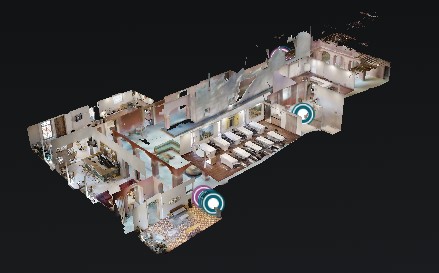
You have the ability to easily create breathe taking 360° drone pictures that are added to your tour along with your Matterport links to create a professional listing that helps your property stand out.
It doesn’t matter which 360 camera you use to take 360 photos, our software supports them all. You can even upload regular images and embed them in your virtual tours as maps, guides or any other purpose.


Share your tours with your customers and engage with them on mobile, desktop or tablet. Threesixty.tours work on any device. Share on social media or simply share on your website.

Virtual Tour with Aerial 360º Image & Videos of Luxury Resort
Luxury Resort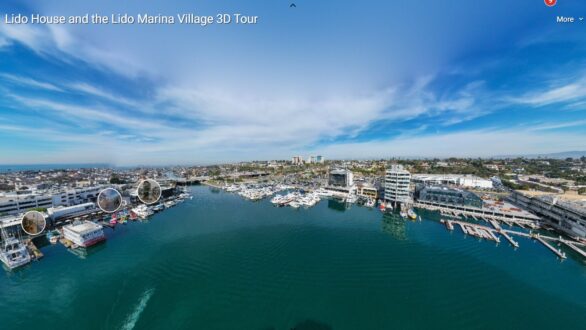
Aerial Drone Images with Virtual Tour of Marina Walk
Drone Images Tour
Luxury Hotel Combining 5 MATTERPORT Tours
5 Matterport Tours
Residential House Virtual Tour of a Beautiful Property
Residential House
360º Virtual Tour With Aerial Panorama & Matterport™ 3D tour integration.
Condo Building
Complete Virtual Tour of Luxury House
Luxury House
Online E-Commerce Interactive Staged Shopping Experience.
Shopping
A tour of a large scale outdoor space - Indian Wells Tennis Garden Stadium
Stadium Tour
Historic Dunstaffnage Castle Tour, Oban Scotland
Castle Tour
How To Do Virtual Tour Photography Learn the Ins & Outs of Virtual Tour Photography Overview Master the art of

GoPro Recommended SD Card The Ultimate Guide to Maximizing Performance Overview Choosing the right SD card for your GoPro is

AI Panorama – How to Create Virtual Tours using AI How to Take Advantage of AI to Create Better Virtual

Why an Aerial View of the Layout of Each Room Matters how aerial 360-degree views can transform how clients engage

Gopro Max Battery Life Learn How To Make the Best Out of The Battery Overview Discover essential tips and techniques

Best Matterport Alternative for Virtual Tours in 2024 Create Virtual Tours Without Breaking the Bank Overview Looking for a Matterport